Don't panic! Here are 10 Common Computer Problems and Their Solutions
Here are 10 Common Computer Problems and Their Solutions - Computers today have become a primary need. You definitely use it to work, play games, interact, or whatever. Of course in its use, you will definitely encounter a lot of problems, as time goes by and your usage.
These problems are common problems that are not only felt by you, but also other people. However, those simple problems are so annoying that they can put you in a bad mood.
The following is a list of common computer problems that can occur and ways to solve them.
1. Blue screen
This is the case when Microsoft Windows stops unexpectedly. Generally, this case indicates a serious problem that is on your laptop, whether it comes from the hardware or the software. Generally there will be an error code to find out what problems have occurred.
Solution: the easiest is to restart it, but that doesn't solve the problem. It is better if you rewrite the error code, then search it on Google.
2. Missing DLL Files or DLL errors
This is a case where the computer has corrupt data. This case makes you unable to run certain applications. However, there are also applications that can still run even though there are still missing DLLs written.Solution: the best way is to use the file system checker feature. By scanning through the file system checker, you will find out what was missing and by the feature being replaced or repaired.
3. Applications run slowly
There are many things that affect this, but the most common is because the computer is not strong enough to process power and memory. This could be due to small RAM, a full hard drive, or heavy applications such as Google Chrome.
Solution: know in advance what is the problem. Is it because of a RAM problem or something. If it's a RAM problem, then you need to find better RAM. If it's a serious application problem, you can open the Windows Task Manager by pressing CTRL + ALT + delete. Check the processes tab, then turn off the application if it is too heavy by right-clicking the application and selecting end processes.
4. Malware
Like a virus, but more dangerous. Malware can injure or stop computers and their systems. In order to get hit, you need to install it first. But now you only need to download files from a website ridden with malware.
The fix: the easy way is to use a malware tool and keep updating it. Keep in mind that malware tools are different from software viruses, so you need to install both.
5. Connection or internet issues
Many problems could be the cause of this. It might be your provider, maybe your ISP, maybe your hardware, maybe your DNS servers.
The fix: there are times when it is enough to restart your computer, the problems are immediately resolved. Just use the Windows network diagnostic tool to check for local problems.
6. Hard Drive failure
There is a problem where the hard drive cannot be read. Usually this is due to the age of the hard drive which is the time to replace it. The good news is that hard drives are easy to replace. The bad news is, all your data on the hard drive is lost.
The fix: the only way is to continually back up your data. You can do this regularly once a week or a month. Don't forget it because no one knows when your hard drive will die.
7. Screen frozen
You may experience this quite often. Your screen has suddenly frozen and there is nothing you can do about it. It could be due to a problem with your hardware or software.
Solution: use the Windows task manager if the computer is still able to respond. But if it's really nothing, then a hard reset needs to be done.
8. Sounds weird
The truth is that computers are never completely silent. You must have heard the sound of a cooling machine or a CD reader. Therefore, if there is more sound, then it is definitely a problem with your hardware.
The fix: know in advance which hardware part is causing the sound. Then run the diagnostic feature or simply replace the hardware.
9. Overheating
When electric power flows into the computer, the computer temperature will automatically rise. This is lowered by the presence of air conditioners in the computer. However, there are times when the hardware is not able to handle it enough and in the end causes the hardware that is not heat-resistant to burn.
The fix: you can use software that can detect how hot your computer is. If you already have an unusual temperature, you can take it to a repairman to check or repair it. Using third-party cooling hardware can also help prevent overheating.
10. The application is not installed
There are two reasons for this: the software is not compatible with your computer or the software has conditions that your computer cannot comply with. Some are still installable but run very slowly.
The fix: there's nothing you can do. The only way is for you to replace the software or upgrade your hardware.
Those are the common problems you will face. Just relax, one day you will definitely encounter this problem and because you have read this article, you already know the solution. There's no need to panic anymore.

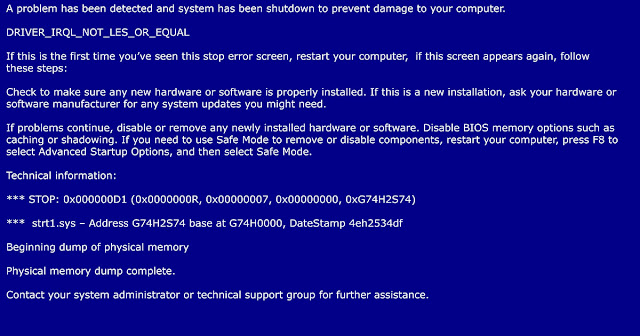
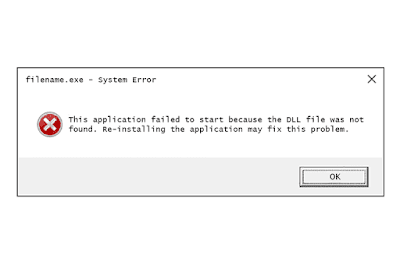

Posting Komentar untuk "Don't panic! Here are 10 Common Computer Problems and Their Solutions"