How to Reset Canon MP237 Printer Easily and Quickly
Sometimes a printer is damaged and cannot be used to print, this is usually quickly recognized from its characteristics, such as problems during the printing process, error codes, blinking indicator lights, paper media when printing.
The Canon MP237 printer is having problems that must be reset, the resetter has a function to reset the program (chip) embedded in this printer, where the chip will record every printer doing the printing process. when the chip detects the maximum number of prints, the printer will click and the Canon MP237 immediately stops.
This problem makes users panic, especially when printing important text in the form of a thesis or other file.
Canon MP237 series printer which error cannot print, will display a warning flashing 4x lights (on the alarm lamp 2x and on the power button 2x lights).
The Canon MP237 is a type of multifunctional canon printer the successor of the Canon MP250, Canon MP258 and Canon MP287. With the same function it can print, scan and copy but the model is slimmer and lighter. The MP237 uses ink cartridges, namely PG810 and CL811.
Canon MP237 Printer initial error:
When the Canon MP237 Printer will be turned on, a message will immediately appear error P07 / E08 on its LCD panel. then if you do the print command, the computer screen will display "The Ink Absorber is Almost Full".
Cause of Canon MP237 Printer Ink Absorber Error
Canon printers use a small pad in the form of a sponge to absorb the waste ink produced when printing and cleaning the printer cartridge head. because the sponge pad is full, the printer will display an error message such as P07 or E08 “A Printer error has occurred” or “Ink Absorber full”.
Steps to Reset Canon Mp237 Printer
- The Canon Canon MP237 printer is on, the LED light will blink, and the information "The Ink Absorber is Almost Full" appears on your monitor screen.
- Download Canon MP237 Resetter
Making the printer in SERVICE MODE
- Turn off the Canon Canon MP237 by pressing the POWER button. (Don't unplug the power cable)
- Press and hold the STOP / RESET button followed by pressing the POWER button. So the two position buttons are depressed.
- Release the STOP / RESET button but don't let go of the POWER button. If the POWER button is still depressed, press the STOP / RESET button 6 times.
- Then release both buttons at the same time. Here, the Canon Canon MP237 will be in Service Mode.
Resetting the Canon Mp237 Printer
- Extract and run Service Tool 3400 from the download result above.
- In the Clear ink counter absorber menu select Play then click SET on the right.
- In the ink absorber counter menu select Play then click SET on the right.
- click EEOPROM. then the printer will print 1 page.
- Canon Canon MP237 printer with error P07 / E08 will return to normal.
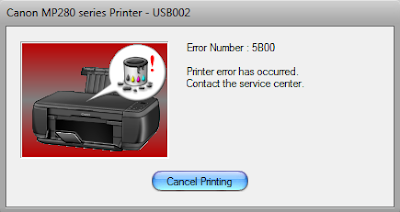
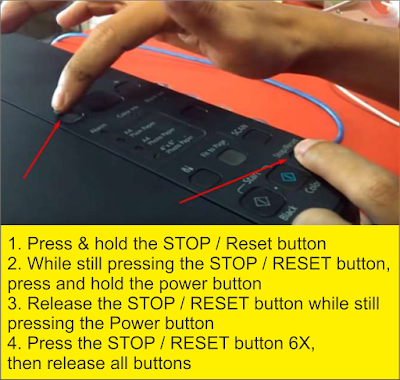

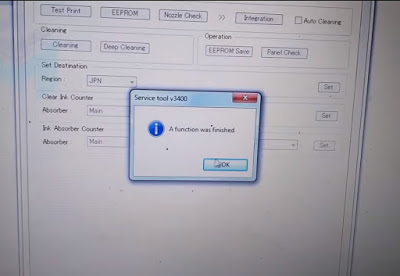
Posting Komentar untuk "How to Reset Canon MP237 Printer Easily and Quickly"